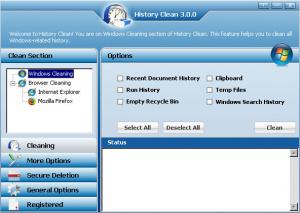History Clean
3.0
Size: 1.38 MB
Downloads: 2158
Platform: Windows 7 / Vista / XP (32 / 64-bit)
When you browse the Internet or use various Windows applications, a lot of temporary data is generated. This data can gather over time and can generate a lot of problems. For example, too much temporary data or cookies can slow down the web browsing speed, but can also have an effect over the user's privacy and security, because it contains passwords, bank accounts and other sensitive information. If a hacker takes over your computer and decodes web browser cookies or temporary data, he may have access to all your personal information.
This is why one should delete all the cookies and temporary data generated by web browsers and Windows applications. In this case, he could use the History Clean application. This program does exactly what its name states, it allows the user to remove any temporary and unwanted file and folder from the operating system.
The installation wizard of History Clean can be completed by anyone, requiring a couple of clicks. After installing and loading the program, the user will notice the graphical interface, which features several intuitive controls. The user can select which type of temporary data should be deleted from the system. Besides that, History Clean can also remove temporary data and cookies from the Internet Explorer and Chrome browsers.
Besides dealing with temporary data, History Clean can also wipe any file or folder from the hard disk. Doing this will make the file impossible to recover, even using the most advanced recovery application. By accessing the options window of the program, the user can configure it to run together with Windows and can also set it to run a cleanup operation when shutting down the computer. Selecting this option will ensure you that your privacy will be always protected.
Pros
It can remove any temporary data from the system, including the cookies generated by web browsers or temporary data generated by applications. Besides that, it can wipe any kind of file and folder. Furthermore, it can run together with Windows and can also clean up the system when shutting it down.
Cons
The program only offers support for the Internet Explorer and Chrome web browsers. History Clean allows you to clean your system from any kind of temporary file or folder, helping improve your privacy and security.
History Clean
3.0
Download
History Clean Awards

History Clean Editor’s Review Rating
History Clean has been reviewed by Jerome Johnston on 21 May 2012. Based on the user interface, features and complexity, Findmysoft has rated History Clean 5 out of 5 stars, naming it Essential